Generate
Overview
Use this tool to create custom code for Theme Features with add_theme_support() function.
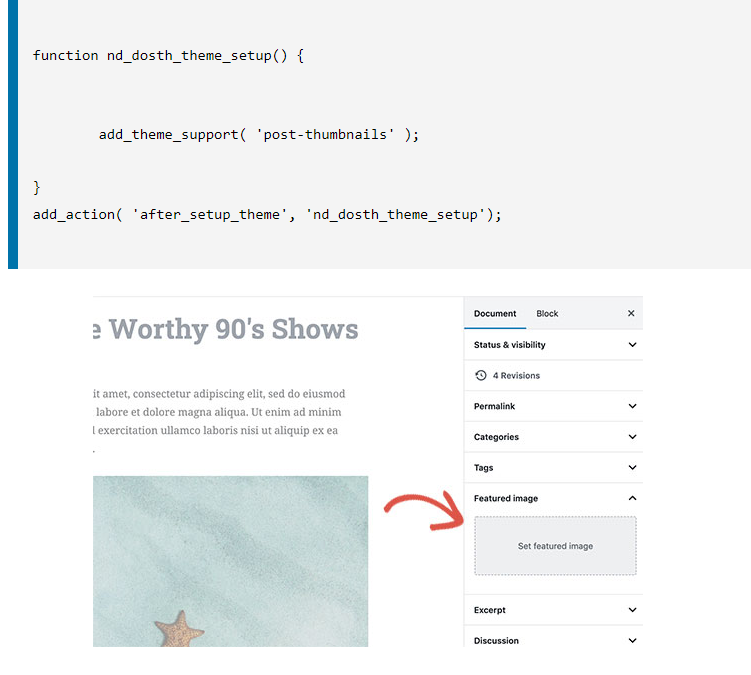
Usage
- Fill in the user-friendly form.
- Click the "Generate" button.
- Copy the code to your project.
The WordPress Theme Support Generator is a tool that makes it easy for WordPress theme developers to add support for essential features to their themes. With this tool, developers can quickly and easily add theme support for features such as custom backgrounds, custom headers, post formats, and more.
Features:
- Easy to use interface: Generate theme support with just a few clicks using our intuitive interface.
- Customizable: Choose which features you want to add support for, including custom backgrounds, custom headers, post formats, and more.
- No coding required: No need to write any code, simply fill in the form and generate the theme support.
- Works with any WordPress theme: The generated theme support is compatible with any WordPress theme.
- Multiple support options: Choose from multiple options for each feature, including enabling or disabling support, and setting default values.
Instructions:
- Go to the WordPress Theme Support Generator tool.
- Fill in the form with the required information, including which features you want to add support for, and the options for each feature.
- Click the "Generate" button to generate the theme support code.
- Copy the generated theme support code and paste it into the appropriate location in your WordPress theme's functions.php file.
- Save the changes and the theme support will be added to your WordPress theme.
