Generate
Overview
Use this tool to create customs code for WordPress configuration settings on wp-config.php file.
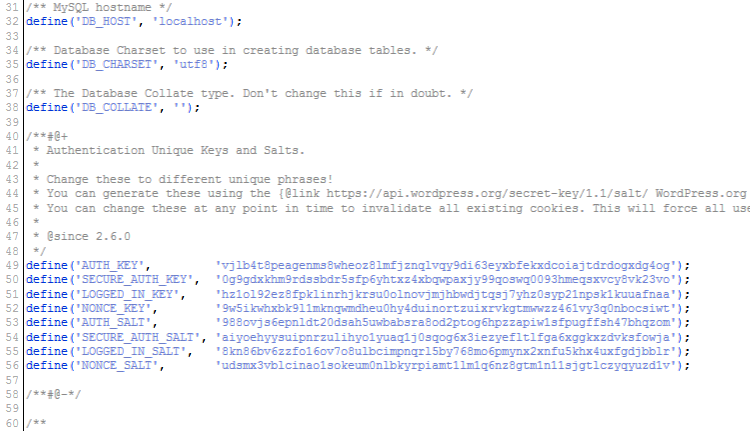
Usage
- Fill in the user-friendly form.
- Click the "Generate" button.
- Copy the code to your wp-config.php file.
The WordPress Config.php File Generator is a tool that helps users create a custom WordPress configuration file (wp-config.php) with ease. With its user-friendly interface, users can quickly generate the code for their custom WordPress configuration file without having to write any code.
Features:
- Easy to use interface: Generate the code for a custom WordPress configuration file with ease using our intuitive interface.
- Customizable: Choose from different options, including database credentials, security keys, and debugging, to create a custom wp-config.php file that meets your needs.
- No coding required: No need to write any code, simply fill in the form and generate the code for your custom wp-config.php file.
- Works with any WordPress installation: The generated code is compatible with any WordPress installation.
- Secure: Ensure the security of your WordPress website by adding security keys to your wp-config.php file.
Instructions:
- Go to the WordPress Config.php File Generator tool.
- Fill in the form with the required information, including database credentials, security keys, and debugging options.
- Click the "Generate" button to generate the code for your custom wp-config.php file.
- Copy the generated code and paste it into a new file named "wp-config.php".
- Save the changes and the custom wp-config.php file will be used for your WordPress website.
